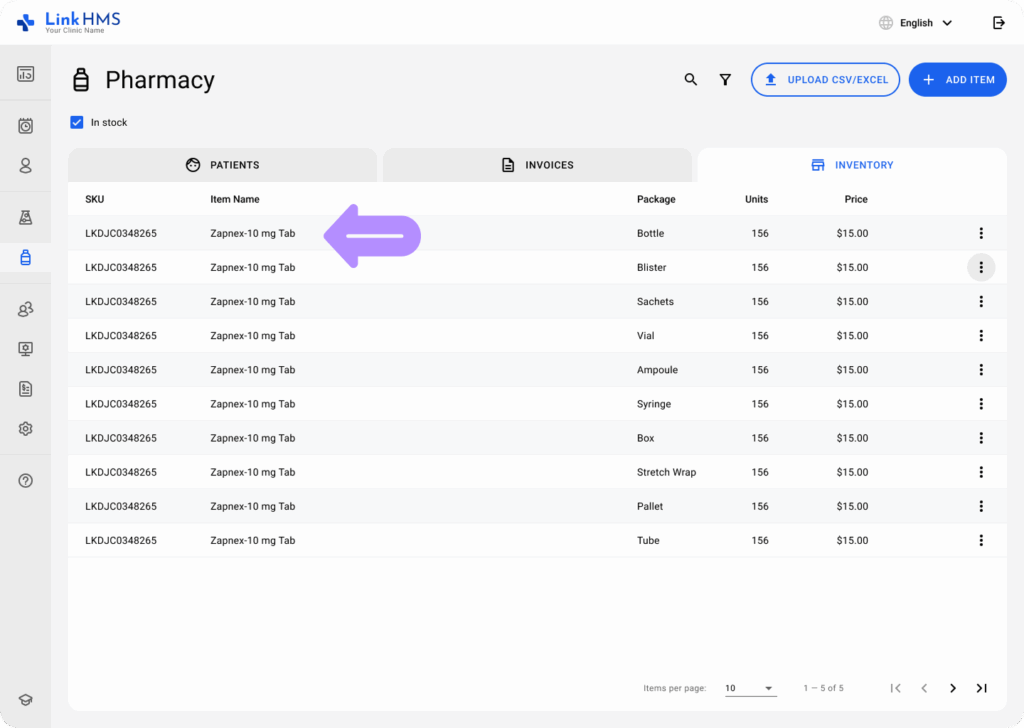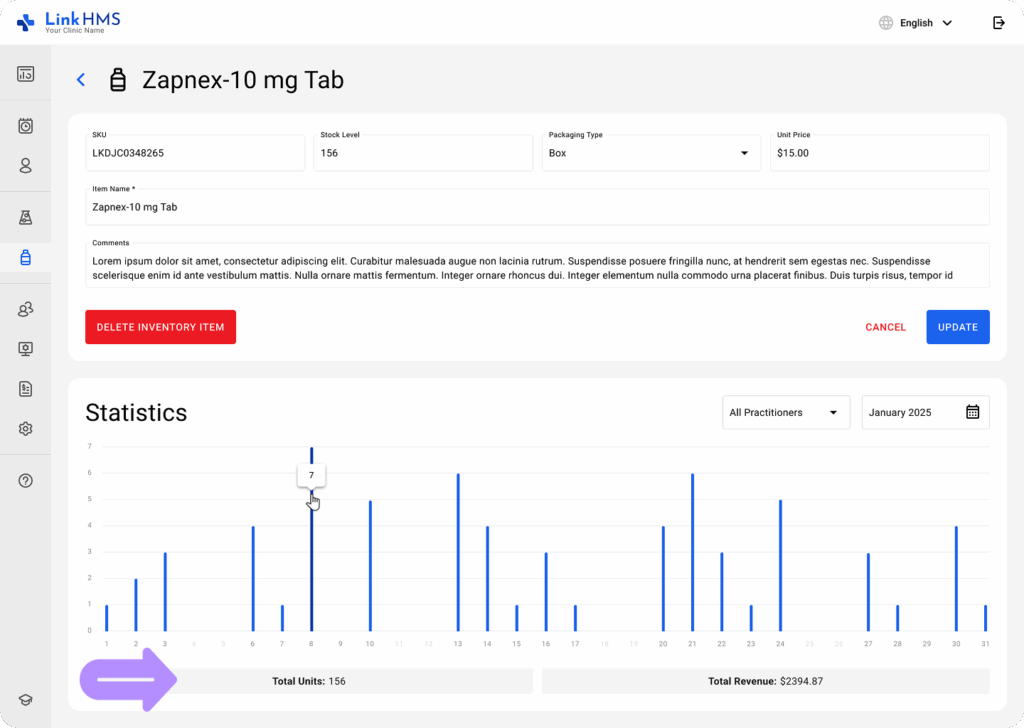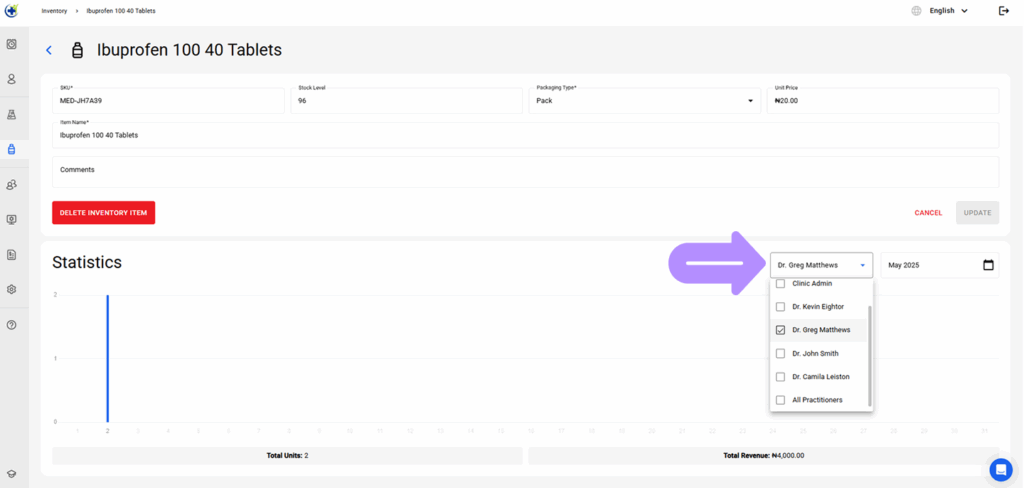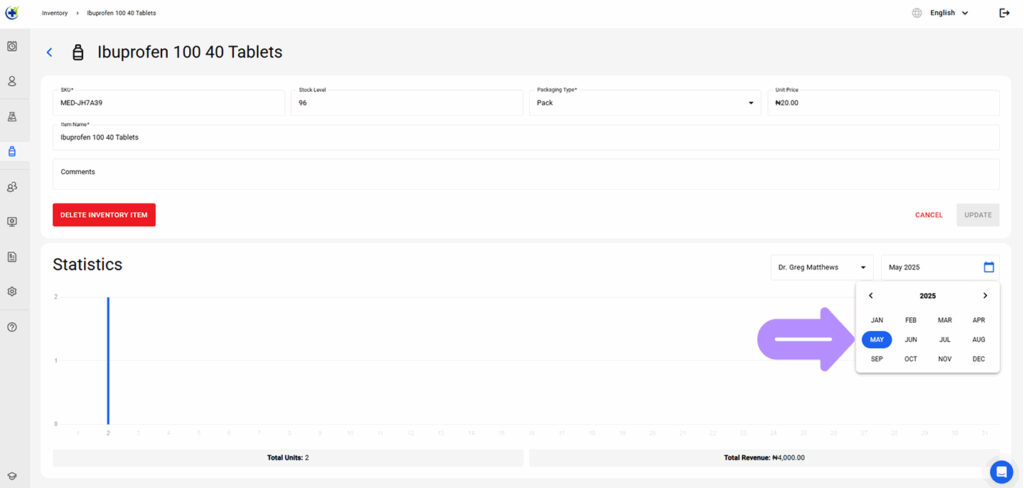- Navigate to the Inventory tab and choose the item’s detailed view.
- The graph displays the number of sold units and total revenue.
- Filter inventory sales based on Practitioner; choose all or each practitioner separately.
- Also, filter the inventory sales by Date.
Use the statistics reports to understand which medicines sell most, optimize stock levels, reduce waste, and improve overall pharmacy efficiency and profitability.