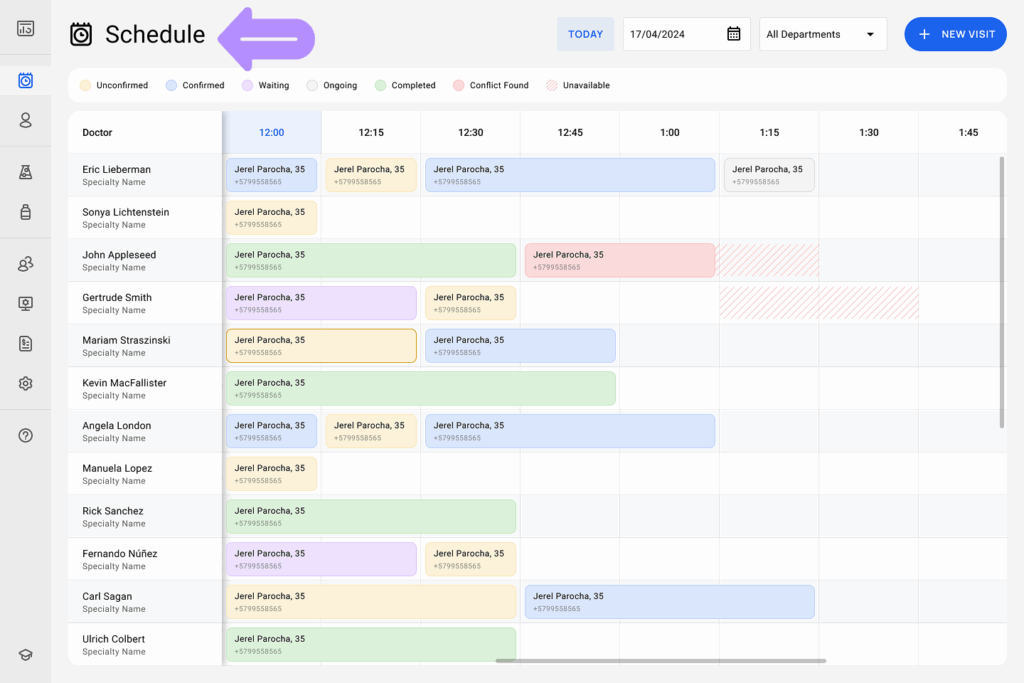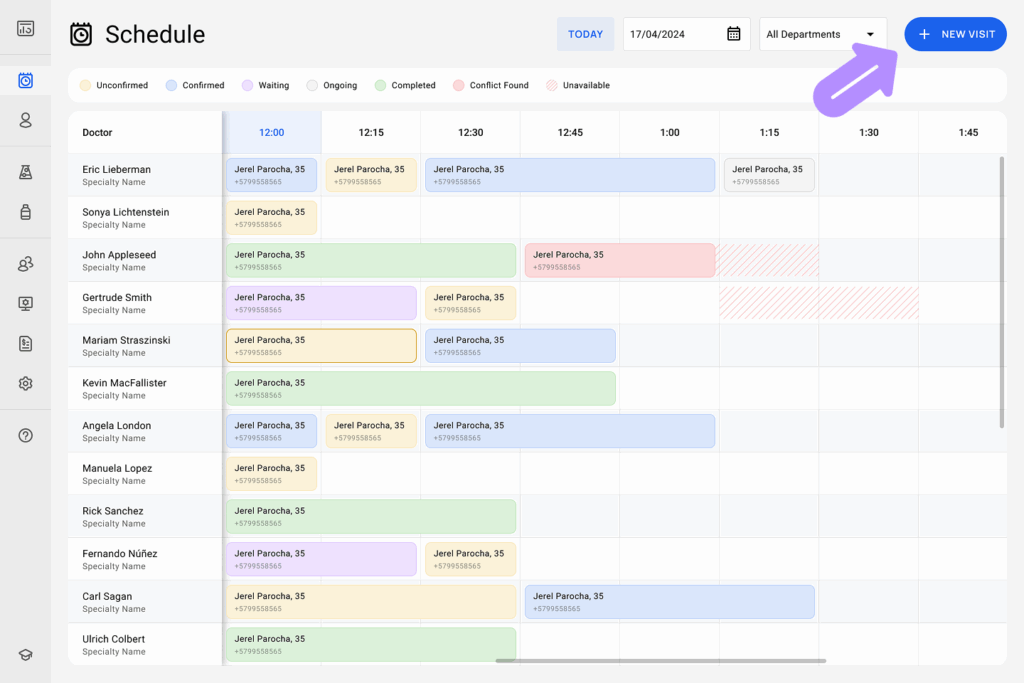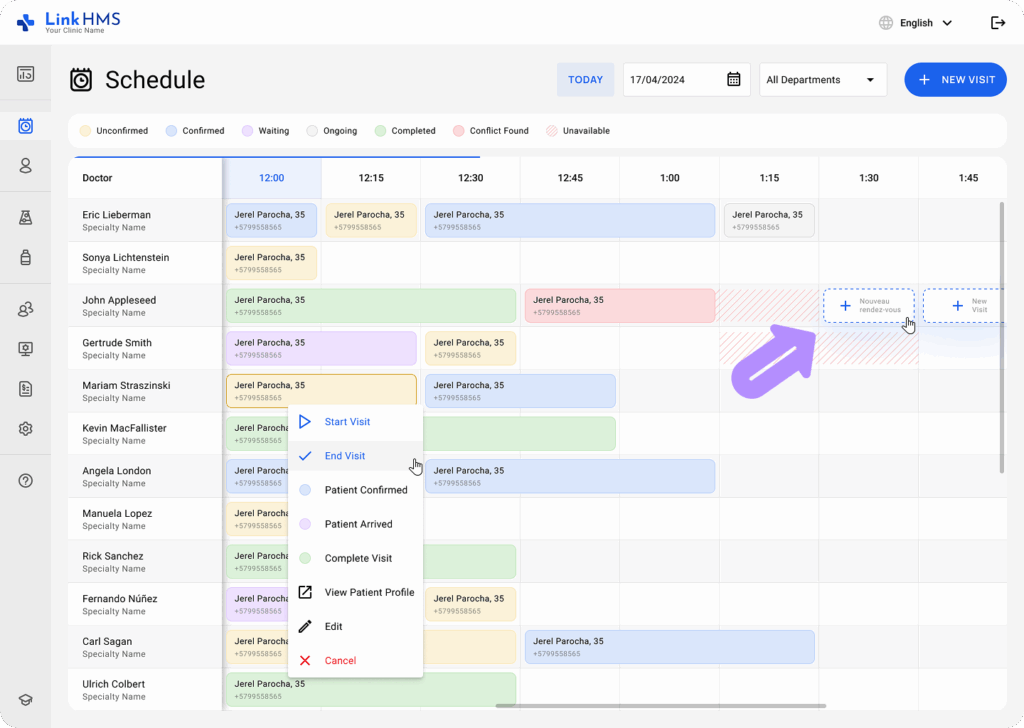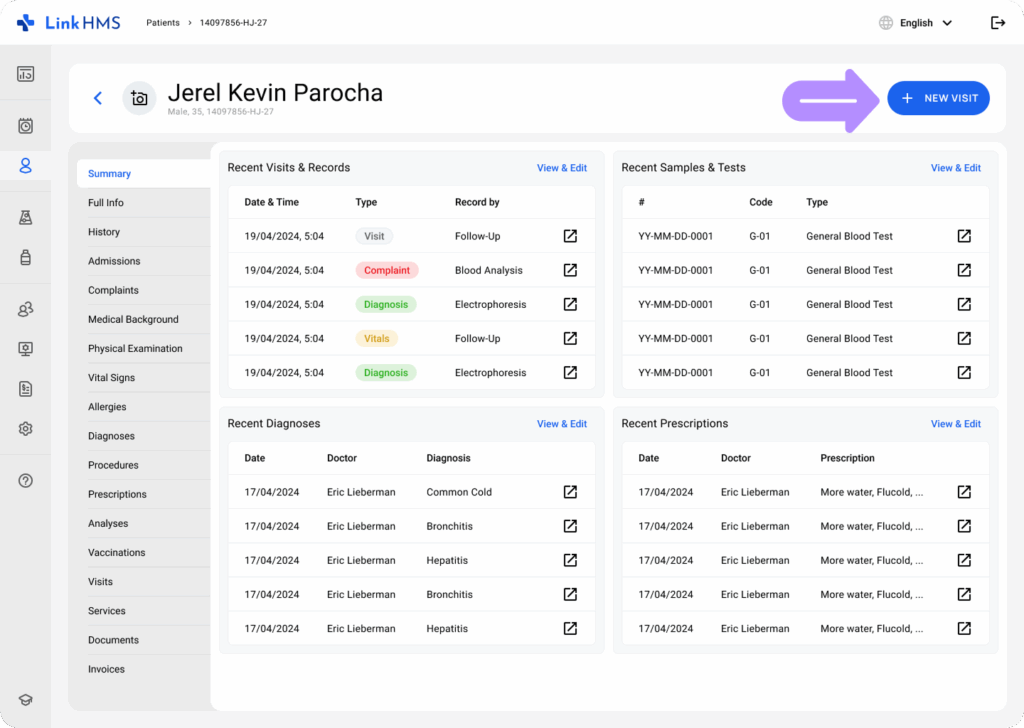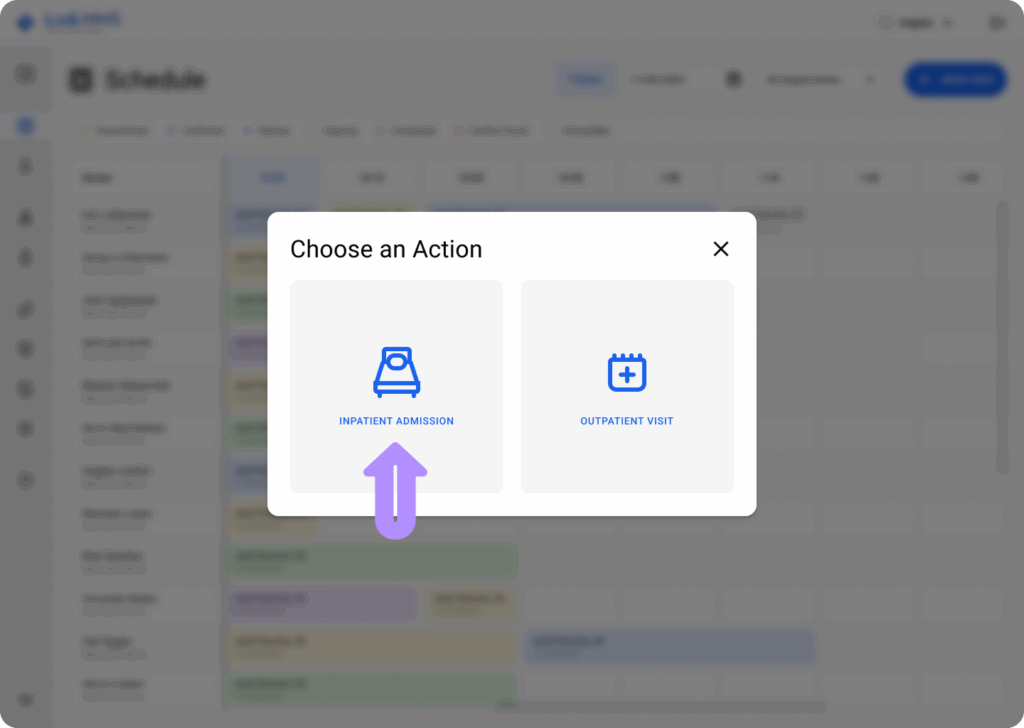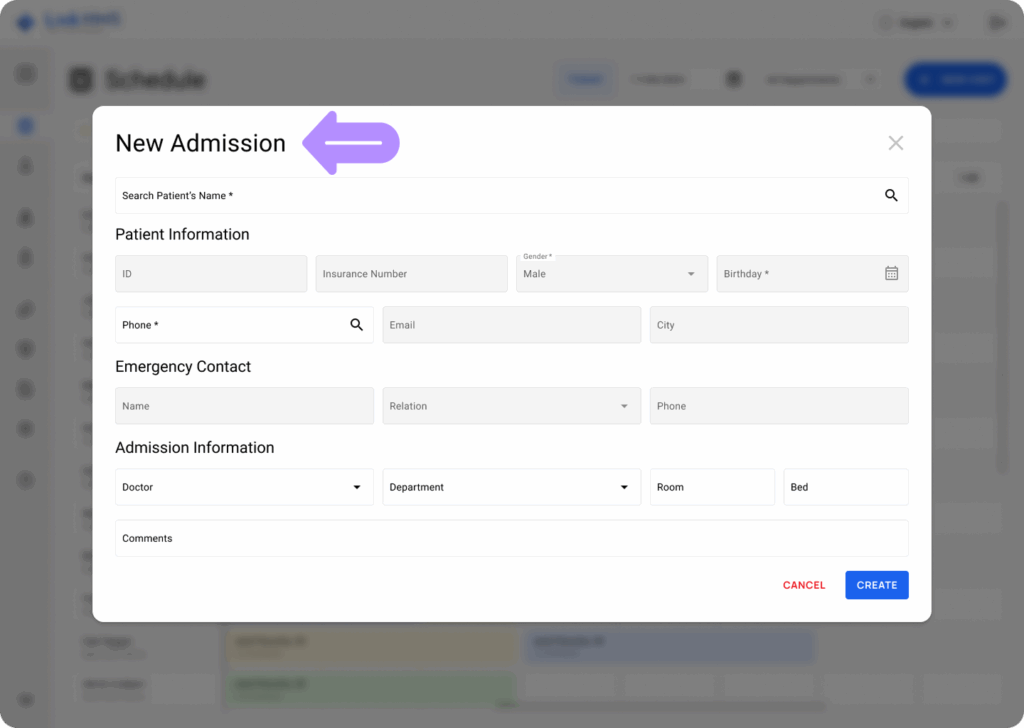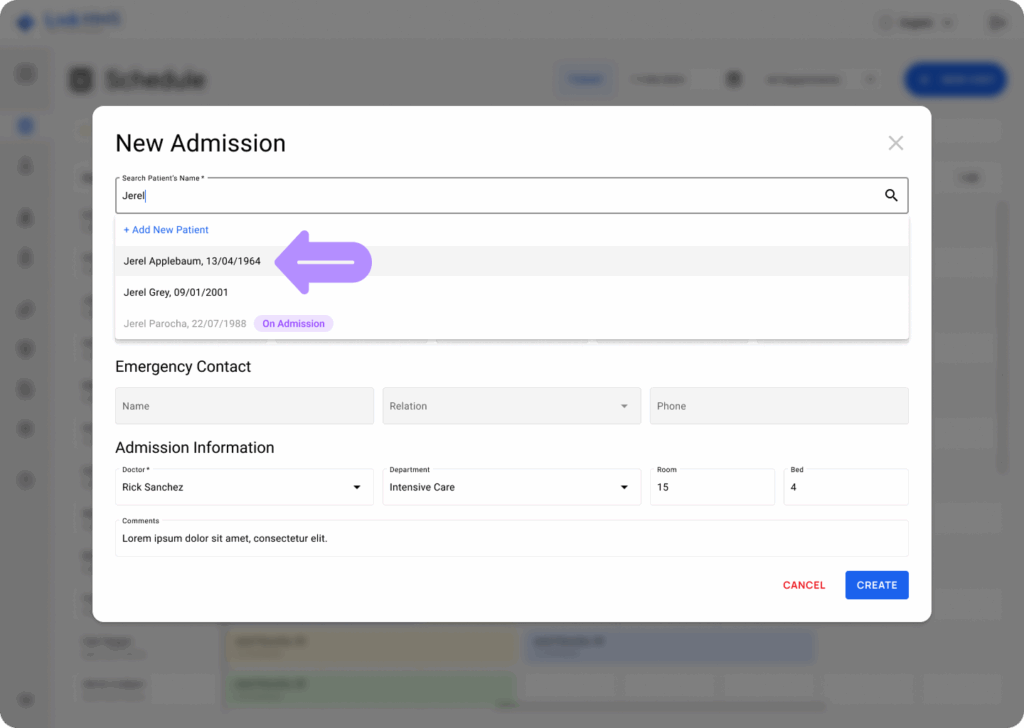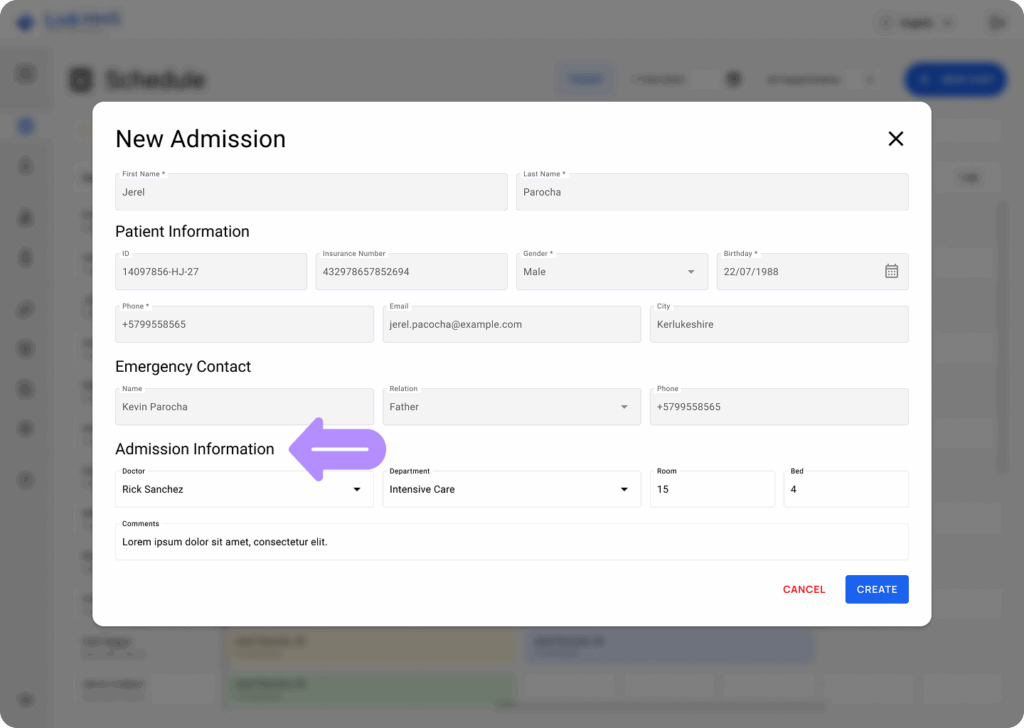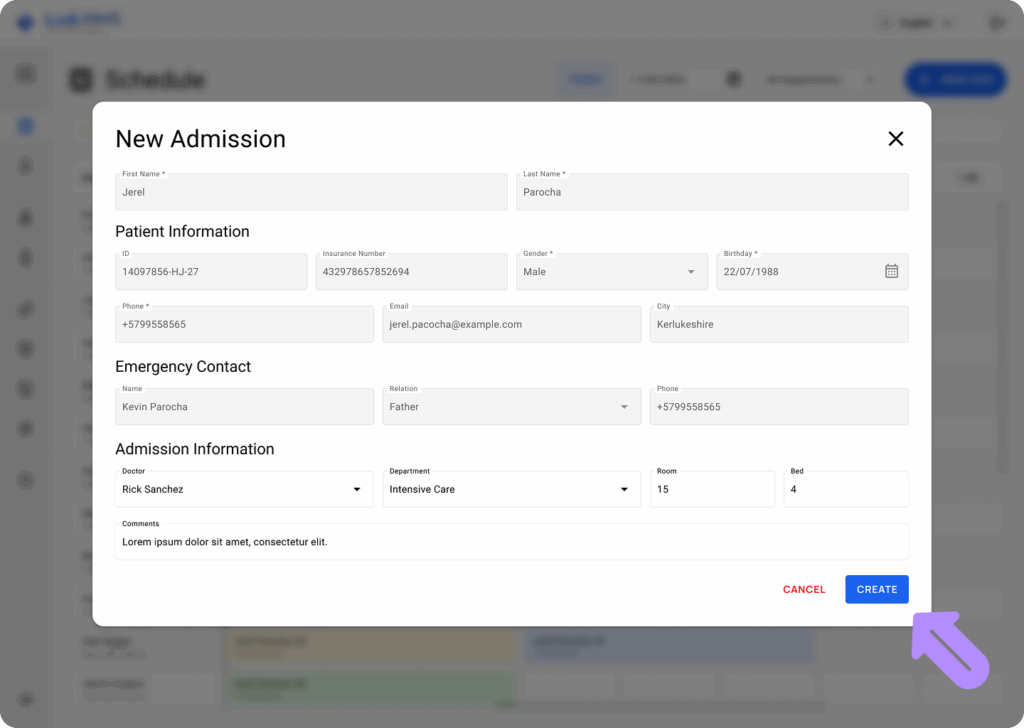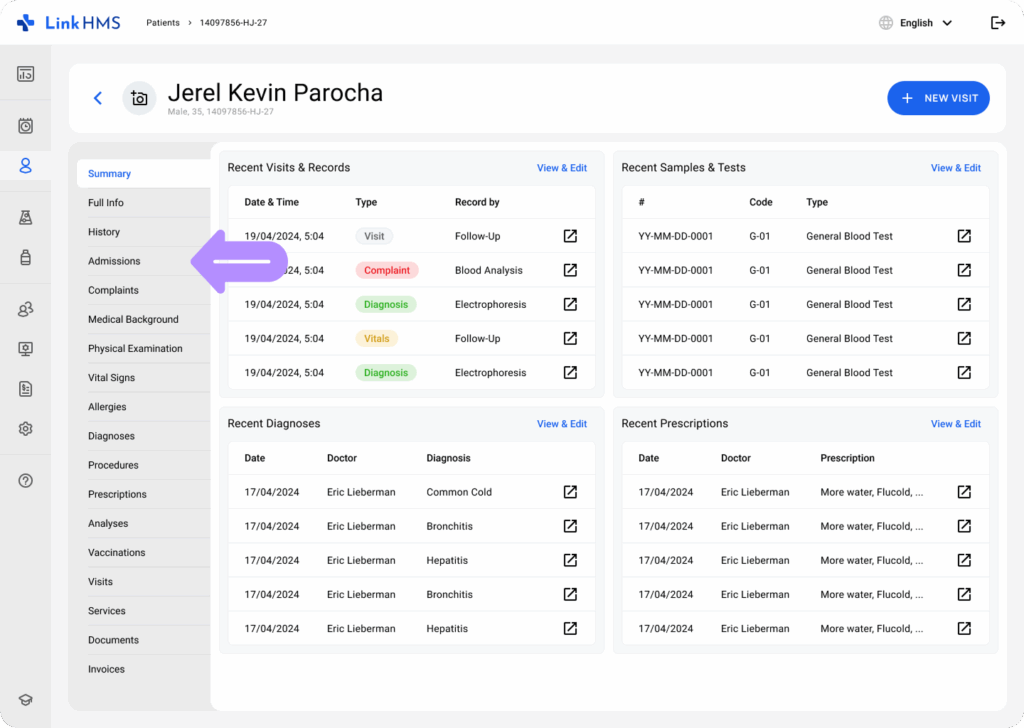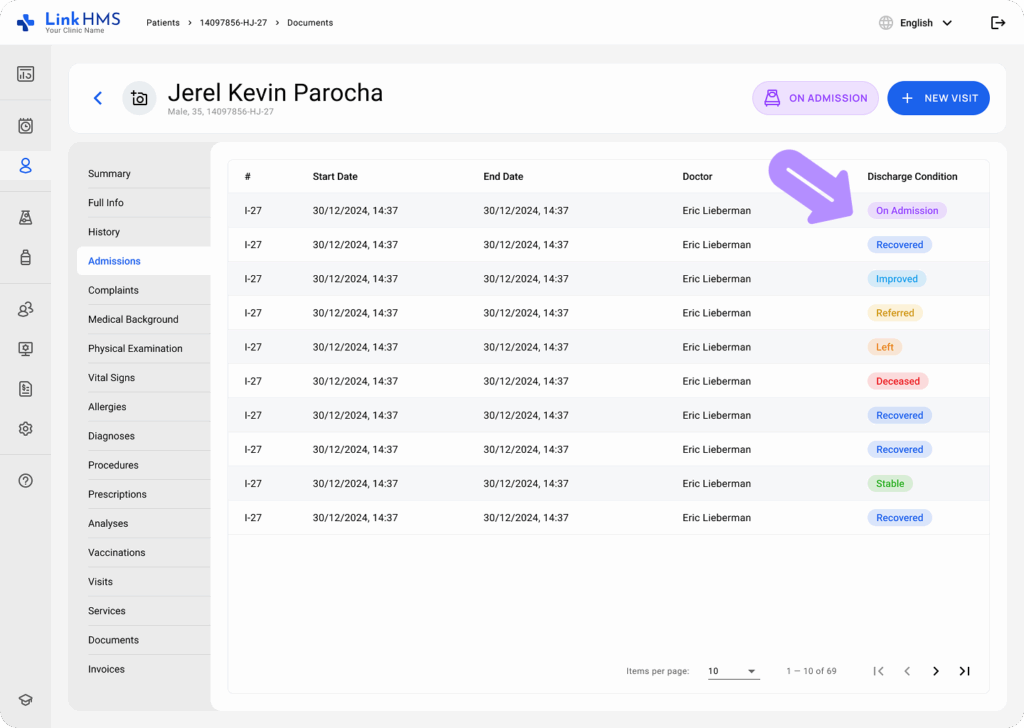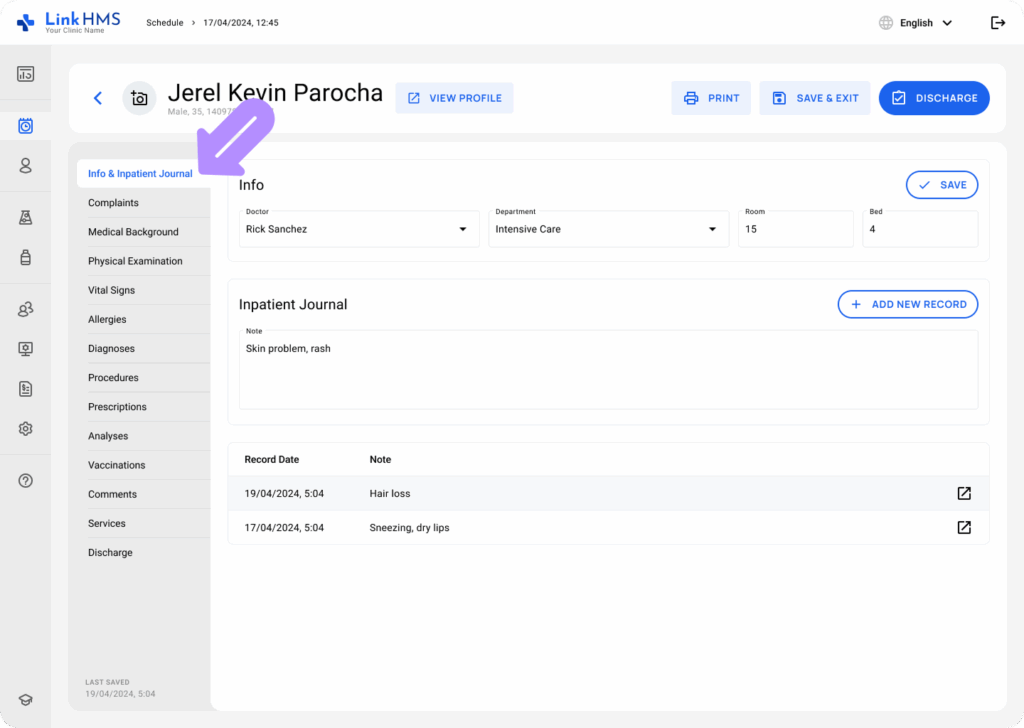LinkHMS provides extensive functionality for creating both outpatient visits and inpatient admissions, tailored to the level of care required.
Starting the Patient’s Admission
- Navigate to the Schedule tab to make the patient’s admission.
- Click the + New Visit button in the top right corner to initiate the admission process.
- You can also click on any available time slot in the schedule to find the + New Visit button.
- Alternatively, you can find the + New Visit button to start the admission from the Patient’s Profile.
- In the pop-up window that appears, select the Inpatient Admission option.
- The New Admission form opens to fill in the required details. If it’s a new patient, you’ll need to complete all the form fields manually.
- When creating an admission for an existing patient, use the search bar to select the necessary patient, so their information and emergency contact details are automatically filled in.
- Then, select and assign the relevant department, the attending doctor, and an available bed and room for the patient’s hospital stay.
- Complete the admission info entry and click the Create button to begin the patient’s admission.
- Admission has now started and can be taken over by the medical staff to proceed with adding records and assigning required services.
💡Notes
Admissions aren’t displayed in the schedule as they are prolonged visits without a specific timeline. Their duration commonly depends on the patient’s condition, treatment progress, and medical decisions made during the hospital stay.
Accessing the Inpatient Admission
- Access the required admission-related records anytime in one place to add new ones, save updates, and print them at any point in the inpatient admission.
- It includes a list of active and past admissions, displaying numbers, start and end dates, doctors, and discharge conditions. Select the ongoing admission marked by the On Admission status.
- Now you can proceed with the admission, use the inpatient journal and other necessary tabs to track the patient’s condition and progress throughout their hospital stay.
💡Notes
As the inpatient admission is created within the system, you are ready to execute the structured approach and provide quality care. Refer to the comprehensive guide on How to manage the inpatient admission for additional instructions.