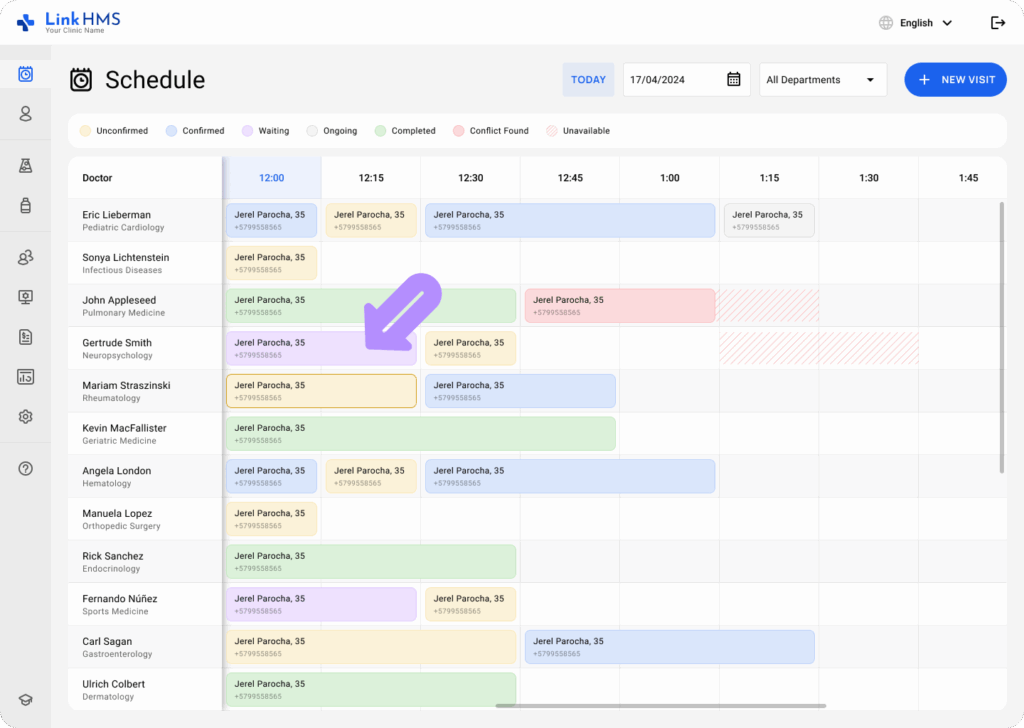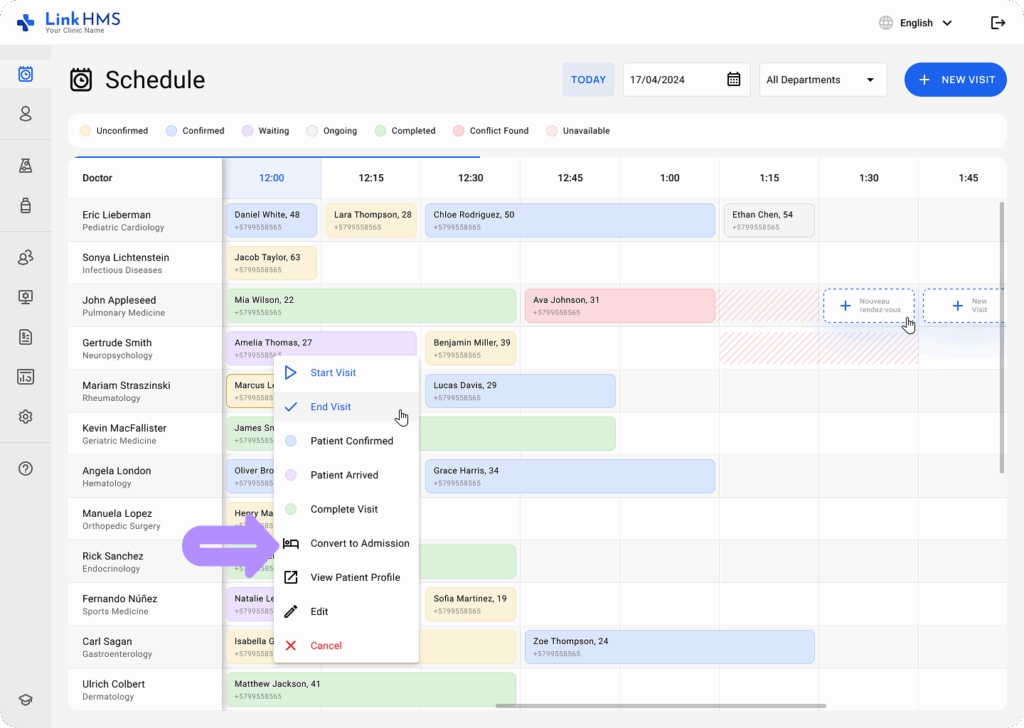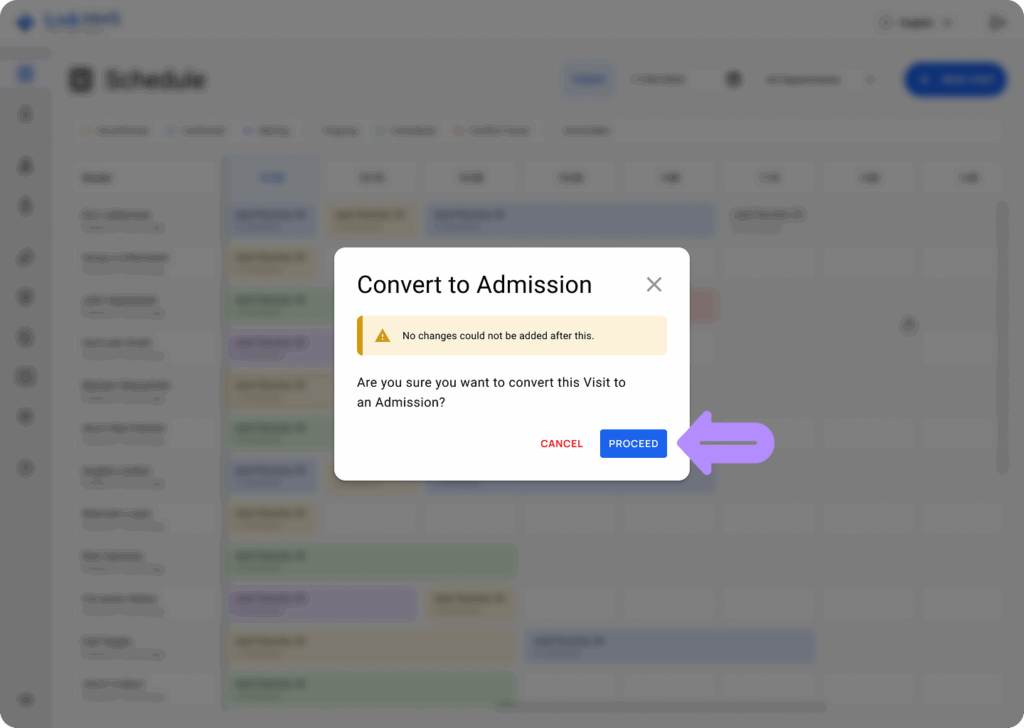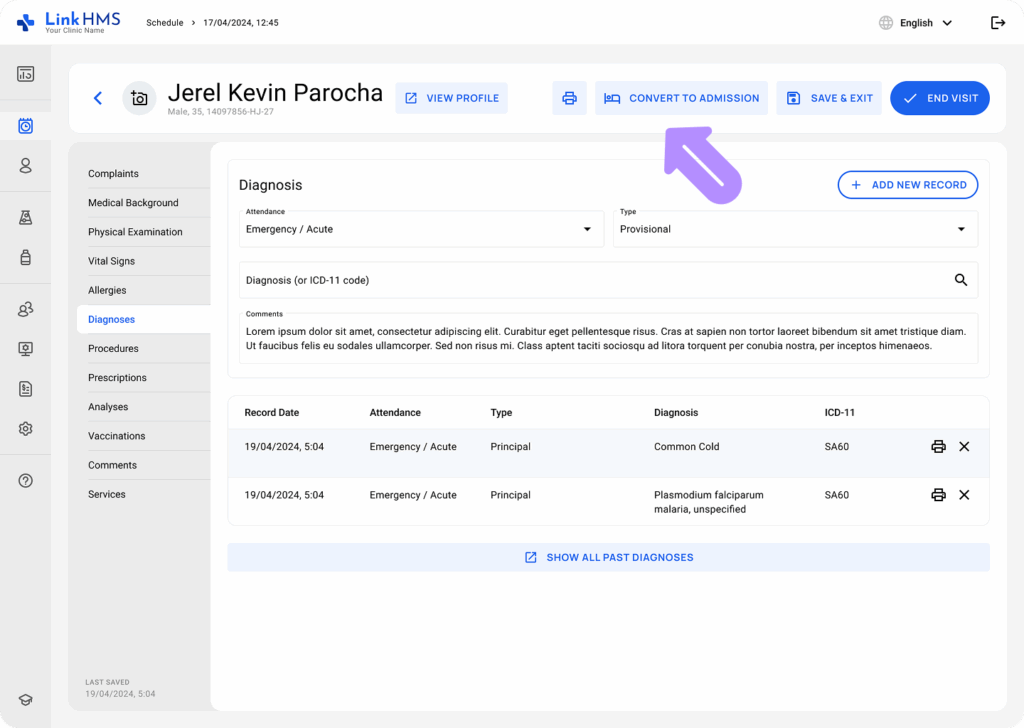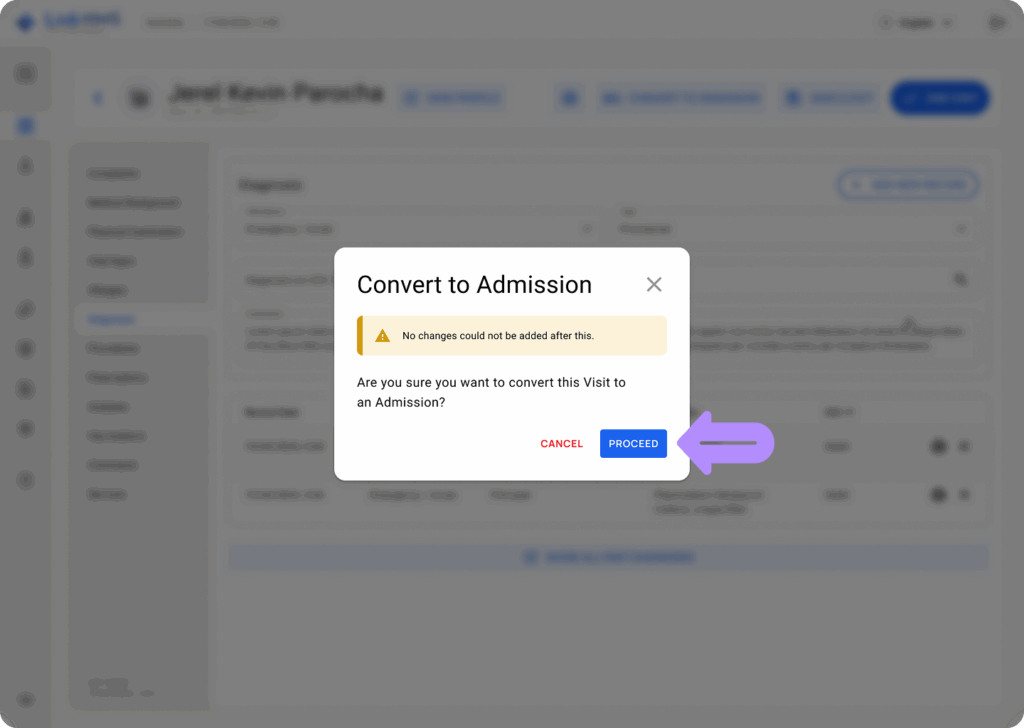💡Notes
The LinkHMS system includes the extended functionality to move the patient from visit to inpatient care within the well-organized clinic workflow. You can instantly carry over all visit records, like complaints, vitals, notes, or test requests, for the smooth transition to the patient’s admission.
There are several options for converting a visit into an admission, depending on whether you do it from the Schedule tab or during the visit.
From the Schedule
You can start an admission directly from the Schedule when it’s clear in advance that the patient will require hospital admission instead of just an outpatient visit.
- Navigate to the Schedule tab and locate the necessary appointment.
- Click on the visit and choose Convert to Admission from the pop-up menu.
- Select Proceed to confirm the action, as no further edits can be made to the original visit record.
- Now the clinic staff can proceed with the admission flow and deliver inpatient treatment.
During the Visit
If the doctor determines, based on the examination or test results, that the patient needs to be admitted immediately, the visit can be quickly converted to an inpatient admission so the patient receives timely inpatient care.
- The Convert to Admission button is displayed at the top right of every visit tab. Click it to change the ongoing visit to the inpatient admission.
- To confirm, click Proceed. The original visit record will then be locked from further edits.
💡Notes
All records from the visit are carried over to the admission, so they remain available for continued inpatient care and documentation.